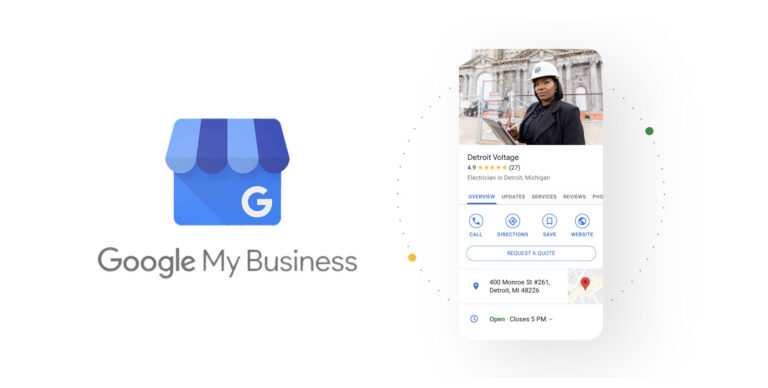These are the days of being in digital space, and local businesses cannot afford to forego such visibility. One of the most efficient ways to go about it is to set up a Google Business Profile (GBP), formerly known as Google My Business. An optimized GBP can help your business attract organic visits and be more visible within local search results. This article will show you how to generate organic visits for Google Business profile and improve your online visibility.
What is Google Business Profile?
The Google Business Profile is an entirely free service offered by Google to enable businesses to manage their online presence across Google Search and Google Maps. It helps potential customers easily locate your business when they search for any relevant keywords or national services right near them in your area. All the information available in your profile, such as business hours, location, phone number, website, reviews, and photographs, could either make or break the customer’s decision.
Why Is Generating Organic Visits for Google Business Profile Important?
Organic traffic is those that attract customers more or less without paying for advertisements that establish credibility and exposure for your business. An optimized Google Business Profile elevates your chances of appearing in local search results and on Google Maps. Which significantly impacts consumers searching for products or services near them. Further, an active and informative GBP can:
- To boost local SEO: Its local SEO ranking shall be improved with more organic traffic to the profile.
- To gain the trust of customers: Customers tend to trust a business whose profile is complete, active, and therefore helpful in making informed decisions.
To increase foot traffic and calls: Users are more likely to step into the store or call for an inquiry when they find your business on Google Maps or in a local search.

Strategies to Drive Organic Traffic to Your Google Business Profile
Now that you understand the importance of GBP and why it matters, let’s dive into actionable strategies to help you generate organic visits.
1. Verify Your Claim Through Google Business Profile
Make your business visible to Google before anything else. Claim and verify a Google Business Profile if not done already. Verification often entails a postcard arriving at your business address with a verification code or other methods like phone or email verification. If you have a listing, please ensure that it is well verified and claimed, to make sure your information is under your control.
2. Optimize Your Profile Information
To attract organic footfalls and visits to your business’s address, you must optimize the Google business listing profile.
Business Name:
Ensure that your business name is correct and consistent with what you have in your real-world branding. Google may flag your business if you try to stuff keywords in.
Business Address:
Enter the exact physical address as it appears in any legal documents for businesses with physical storefronts. Otherwise, for service-area businesses, such as plumbers or cleaning services, these areas have to be well defined.
Phone Number:
Add a local number on the website, preferably with an area code where your business is located.
Business Hours:
Ensure that you have this updated to avoid confusion during holidays or special events.
Website:
Link straight to your website so that the user is better informed. If you don’t own a website, Google offers a free website builder through the GBP.
Categories:
Choose the most relevant business categories for your business. Thus, Google will match your profile with searches done by those using your services.
If you fill in every detail to the fullest extent, then Google will be able to send this information to the searchers, thus increasing your chances of being found.
3. Add High-Quality Photos and Videos
Google Business Profiles are greatly enhanced with visuals and videos since they let potential customers see your product/service in action. Businesses including Google Photographs received 42% additional requests for directions and 35% more click-throughs to their websites.
Here’s what you should add:
- Interior and Exterior Imagery: Let a customer view what it looks like from outside as well as from inside in order to have that familiarity when they visit.
- Product or Services Images: Capture your products or superior images of your services. Such images allow the user to understand what you offer.
- Staff Photos: Show your team to humanize the business. A friendly face will always build trust for your potential customers.
- Videos: Some short videos about your products, services, or even testimonials from customers can additionally add to the engagement of your profile.
Make sure that all the photos and clips that you bring up are lit well, convenient, and frequently re-edited to keep up an ad-consistent online personality.

4. Encourage and Respond to Customer Reviews
Customer reviews are influential in swaying potential clients and enhancing your GBP visibility. Google considers reviews as a ranking factor thus having more positive reviews increases your chances of appearing higher in local search results.
Here’s how you can encourage reviews:
Happy Client Reviews:
Do ask customers to furnish reviews after a successful click face to face, email, or social media your choice.
Have Convenience:
With a link directly pointing the consumer towards your review page, they could easily leave their feedback.
Responds to Reviews:
Do give feedback to every review as much as possible, positive and negative ones. Giving customers thank you and taking care of their queries reflects the business caring for customers with their experiences and thus increases reputation.
5. Post Regularly on Your Google Business Profile
Google My Business allows you to post updates directly on your profile. These posts can feature promotions, events, new product releases, or general business news. Regularly posting keeps your profile fresh and engaged, signaling to Google that your business is active.
Post content like:
- Offers and Discounts: Announce sales or seasonal promotions to encourage customers to visit your store.
- Business Updates: Let customers know about new products, services, or business hours.
- Events and News: If you’re hosting an event or participating in a local activity, share it on your profile.
By keeping your profile up to date with relevant and engaging posts, you increase your chances of showing up in more local searches.
6. Monitor Insights and Analytics
The customer interaction metrics that Google provides about your business on their platform are very useful. The insights specify how users came to know about your profile, what actions they took, and other parameters. Utilize this data to analyze what is working for you and which areas require improvement.
By examining these insights, you can scale up your strategy to boost your profiles even better and attract more organic traffic.
Conclusion
Creating organic traffic to your Google Business Profile is essential for local SEOs and just plain good luck in business. Boost visibility and bring in customers via optimization and claiming of the profile, uploading high-quality images, asking for reviews, posting constantly, and tracking performance. By optimizing and maintaining your profile, you increase its visibility in local searches, possibly creating long-standing ties with prospective customers.